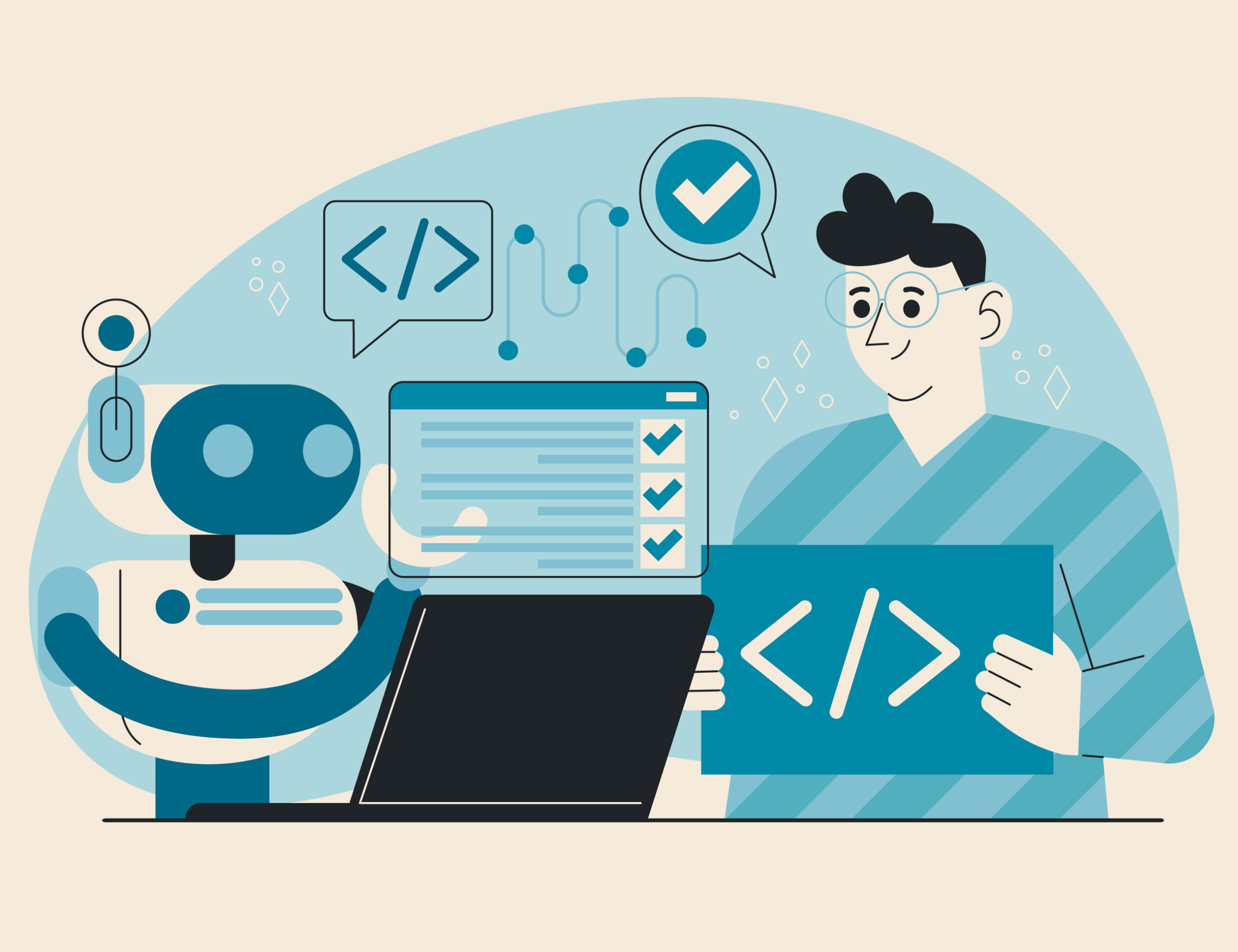
X-Robots-Tag vs Robots.txt: Understanding the Key Differences and Best Use Cases for SEO Control
Introduction to Robots.txt and X-Robots-Tag
In the world of SEO, understanding how search engines interact with your website is crucial. Two tools, robots.txt and X-Robots tag play a significant role in helping webmasters control what gets crawled and indexed by search engines. Though both tools offer essential control over content visibility in search engines, they differ in how they work, when they should be used, and what they can achieve.
Properly configuring these tools can impact your SEO, site performance, and even data privacy, making it essential for web managers and SEO enthusiasts to understand their differences and best use cases.
How Robots.txt Works
The robots.txt file is a simple text file placed at the root of a website (e.g., www.example.com/robots.txt). Its purpose is to give web crawlers instructions on which parts of the website they’re allowed to access. By listing “Disallow” directives, the robots.txt file can restrict access to directories or specific pages, which helps keep certain parts of a site private or conserve server resources by reducing crawler activity on irrelevant pages.
However, robots.txt comes with limitations:
- Inability to Prevent Indexing: While robots.txt can block crawlers from accessing certain pages, it doesn’t guarantee those pages won’t appear in search results if they’re linked to from other sources.
- Crawler Compliance: Not all crawlers obey robots.txt rules. Malicious crawlers, for example, may ignore the file, accessing restricted content anyway.
How X-Robots-Tag Works
The X-Robots-Tag works as an HTTP header rather than a file, allowing you to add specific directives directly into the HTTP response for each resource. This means X-Robots-Tag can control the indexing and crawling behavior of not just HTML pages, but other file types like images, PDFs, and videos—content that robots.txt can’t effectively restrict.
The X-Robots-Tag offers flexible options like:
- noindex: Prevents the page from appearing in search results, regardless of any backlinks pointing to it.
- nofollow: Instructs search engines not to follow links on the page, which can help control the flow of “link juice.
- noarchive, nosnippet: Directs search engines to avoid storing cached versions or displaying snippets in search results.
This flexibility gives you precise control over individual files or directories, ideal for situations where you want to keep certain resources out of search results while still making them available to users.
Comparing X-Robots vs Robots.txt
While X-Robots Tag and robots.txt share a common goal—controlling search engine behavior—they are suited to different scenarios:
| Feature | robots.txt | X-Robots-Tag |
| File Type Control | Limits crawling for HTML pages and directories | Controls crawling and indexing for various file types (HTML, PDF, etc.) |
| Level of Control | Restricts access but does not prevent indexing | Allows precise “noindex” or “nofollow” for individual files |
| Ease of Use | Easy to set up by adding a single file to the root directory | Requires server configuration or headers |
| Ideal Use Case | Bulk restrictions on site areas, like blocking all pages in a staging directory | Fine-grained control over individual files, images, or downloadable content |
When to Use Each Tool
- Use robots.txt for broad exclusions (like blocking entire directories) or to guide crawlers on how to prioritize areas of your site.
- Use X-Robots-Tag when you need granular control over specific pages or files that should not be indexed but may need to be accessible (like a downloadable PDF).
Best Practices for Using Robots.txt and X-Robots-Tag
To maximize the effectiveness of these tools, follow these best practices:
- Use robots.txt for Bulk Content Management: When blocking large sections of a site (e.g., admin or staging directories), use robots.txt for easy, site-wide management.
- Apply X-Robots-Tag for Selective Restrictions: For pages or file types that need specific control over indexing, add X-Robots-Tag directly in your HTTP headers. This is especially useful for controlling multimedia files.
- Test Your Implementation: Tools like Google’s Robots Testing Tool and URL Inspection Tool help verify that your robots.txt and X-Robots-Tag configurations work as intended.
- Avoid Overlapping Directives: Conflicting rules (e.g., blocking a page in robots.txt and allowing it in X-Robots-Tag) can create crawler confusion, leading to unexpected indexing behavior.
Technical Considerations and Common Mistakes
Implementing robots.txt and X-Robots-Tag requires careful attention to avoid errors that can impact SEO:
- Check Crawler Compliance: While most major search engines honor these directives, not all crawlers do. Be cautious about what sensitive information you’re attempting to block.
- Avoid Misconfigured Directives: Using “noindex” with robots.txt will not prevent indexing; this directive should only be used in the X-Robots-Tag or meta tags.
- Server Configuration: Setting up X-Robots-Tag requires configuring the server correctly. Misconfiguration can lead to headers not being applied as expected, so it’s essential to verify the setup.
Conclusion and Summary
Both robots.txt and X-Robots-Tag offer powerful ways to control how search engines interact with your website. By understanding the differences, strengths, and limitations of each tool, you can create an SEO strategy that balances visibility, user experience, and site performance. Using robots.txt for large-scale crawling guidance and X-Robots-Tag for detailed, specific indexing control, you’ll be able to manage search engine access effectively—helping your site perform its best while protecting sensitive content from unintended exposure.


